Wuthering Waves has finally arrived, but not without its share of technical hiccups.
One of the most notable issues currently plaguing this free-to-play title is the Wuthering Waves fatal error, which occurs while booting up the game.
If you are facing this error in Wuthering Waves, fret not. This can be fixed in just a few steps.
In this guide, we explain how to easily fix the Wuthering Waves fatal error.
How to fix Wuthering Waves fatal error — exe launcher

You can fix Wuthering Waves fatal error by launching it using the “launcher” exe file from where you installed the game.
This fatal error is most common when you’re trying to play Wuthering Waves via the Epic Games Store. If this is you, please make sure to go to the game’s files and start the game from the “launcher” icon instead of using the one in the Epic Games Store. It should fix the problem. At least, it did for us.
However, if you download Wuthering Waves from Kuro Games’ official website, using the launcher might not fix this issue.
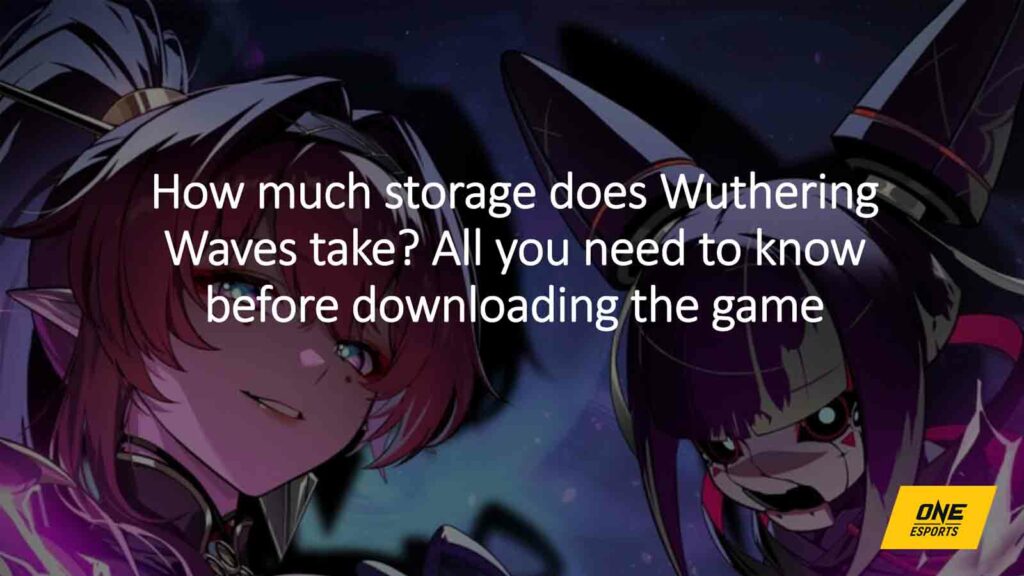
In such a case, some other troubleshooting methods, which we have listed below, could fix the Wuthering Waves fatal error.
Other methods to fix fatal error in Wuthering Waves
Repair the game client from the launcher menu. Click on the wrench icon in the game menu to scan and repair the game files. It will only take a minute and have a high chance of fixing the fatal error.

Install the latest version of Microsoft Visual C++. You can download it for free from Microsoft’s official website. Several people on Reddit have reported that installing Visual C++ 2015-2022 solves the problem.
Lastly, disabling the Control flow guard (CFG) in the Window’s Exploit protection section can also fix the fatal error in Wuthering Waves.
READ MORE: Wuthering Waves PS5 release date details revealed