Tips for enhancing your gaming performance!
If you’re experiencing lag and stuttering while enjoying Stalker 2, the optimal graphics settings can help significantly boost your FPS.
Now, let’s dive into our guide for optimal Stalker 2 graphics settings.
The latest offering from GSC Game World, the new addition to the Stalker series, Stalker 2: Heart of Chornobyl, is a truly next-gen experience powered by Unreal Engine 5.
Guide to the best graphics settings for Stalker 2
Stalker 2 stands out for its meticulous handling of lighting and shadows and also boasts photorealistic graphics in a massive open world packed with assets, making it hardware-intensive.
Despite having a robust GPU and CPU, the performance of this Unreal Engine 5 game can be overwhelming.
Players often face significant FPS drops, stuttering, and crashes while playing the game. However, with the right graphics settings, such as DLSS frame generation, you can potentially double your current FPS.
Optimal graphics settings for Stalker 2

Please note that the following settings are recommended for high FPS. Depending on your hardware, you might need to make additional adjustments.
Graphics settings
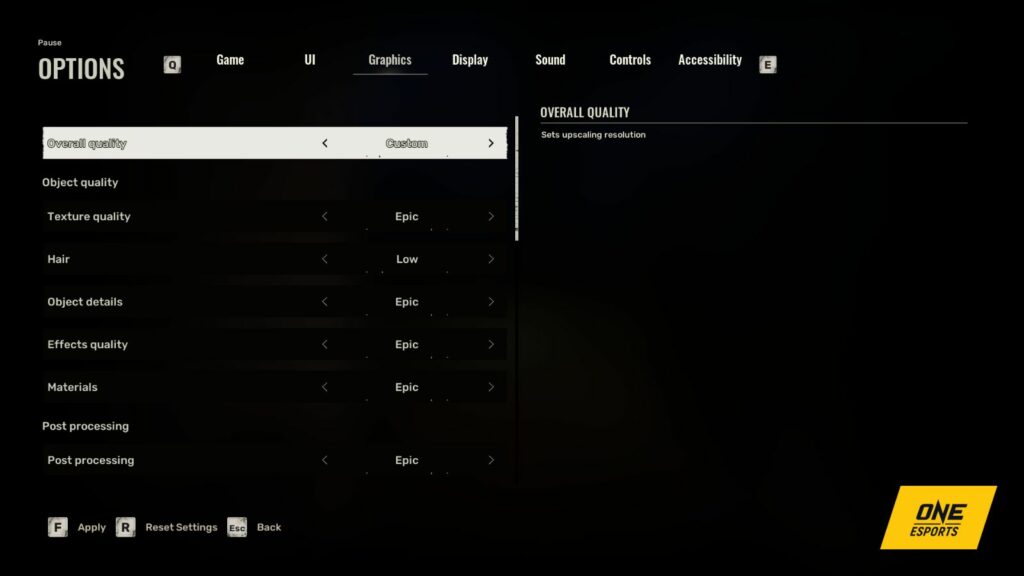
- Texture quality: Epic
- Hair: Low
- Object details: Epic
- Effect quality: Epic
- Materials: Epic
- Post Processing: Epic
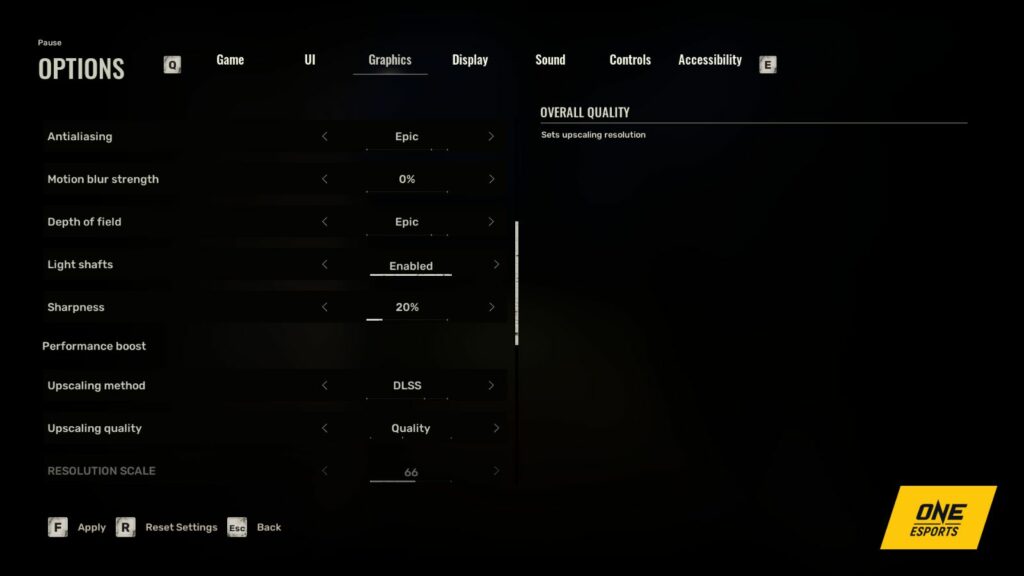
- Antialiasing: Epic
- Motion blur strength: 0%
- Depth of field: Epic
- Light Shaft: Enabled
- Upscaling method: DLSS (For Nvidia cards, it’s DLSS; for AMD, it’s FSR; and for Intel, it’s XeSS)
- Upscaling quality: Quality (If more FPS is required at the cost of quality, use Performance or Super Performance)
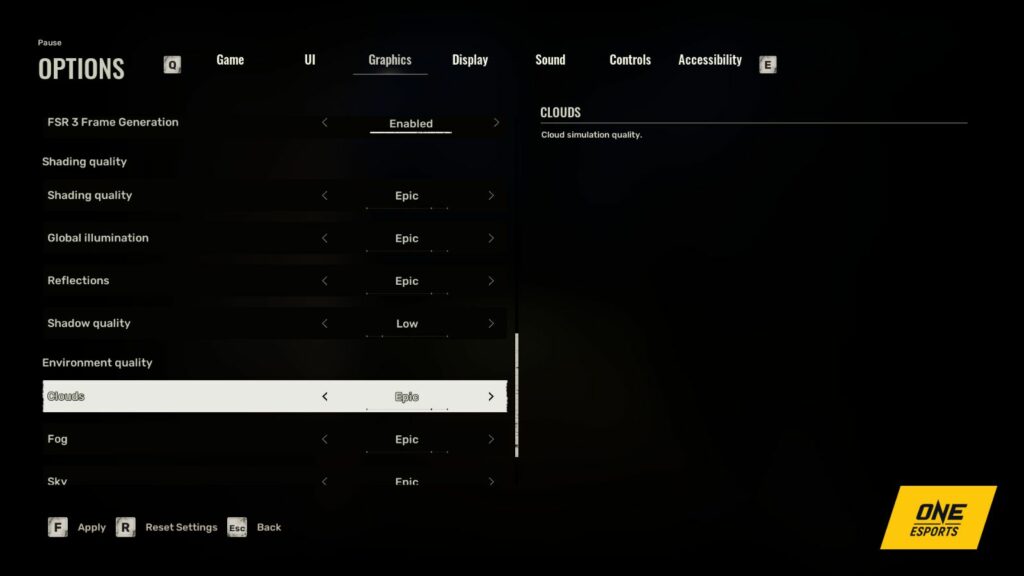
- FSR 3 Frame Generation: Enabled
- Shading quality: Epic
- Global Illumination: Epic
- Reflections: Epic
- Shadow quality: Low
- Cloud: Epic
- Fog: Epic
- Sky: Epic
- Foliage quality: Epic
- Environment draw distance: Far or Medium
Display settings
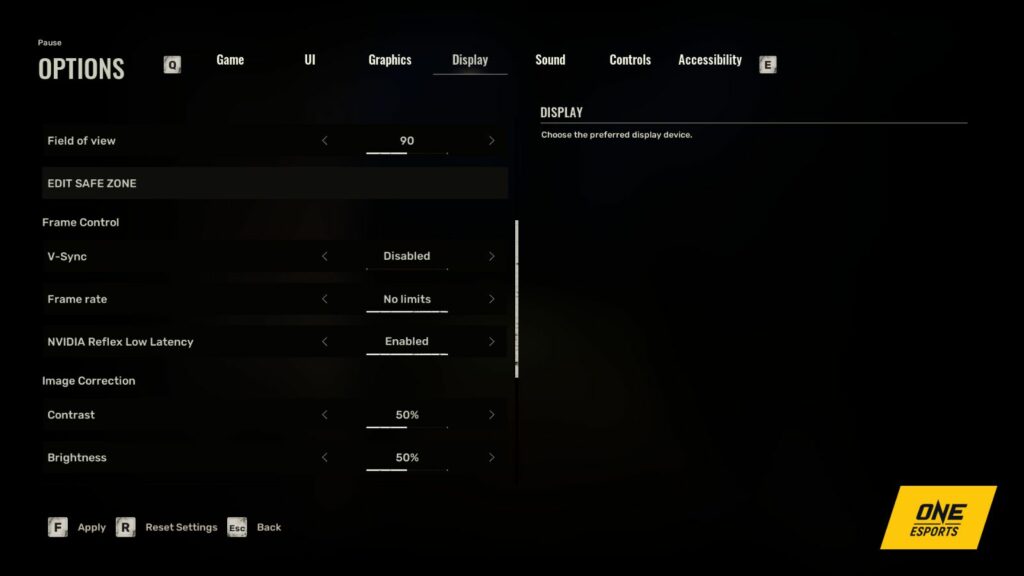
- Field of View: 90
- V Sync: Off
- Frame rate: Unlimited
- Nvidia Reflex Low Latency: Enabled
The settings mentioned above are recommended for graphics cards like the RTX 3070 or equivalent. If your GPU is of a lower end, change Epic settings to Medium or Low, based on what your hardware can handle.
With these settings, you can enjoy the game with higher FPS, minimal stutter, and fantastic visual quality.
So, that wraps up our guide on the best graphics settings for Stalker 2 for maximizing FPS.
READ MORE: How to use fast travel in STALKER 2 Heart of Chornobyl